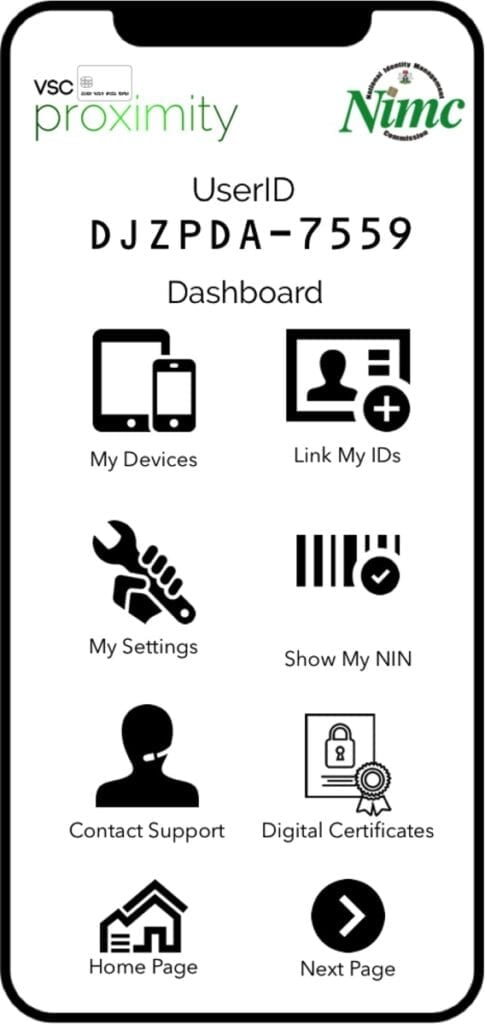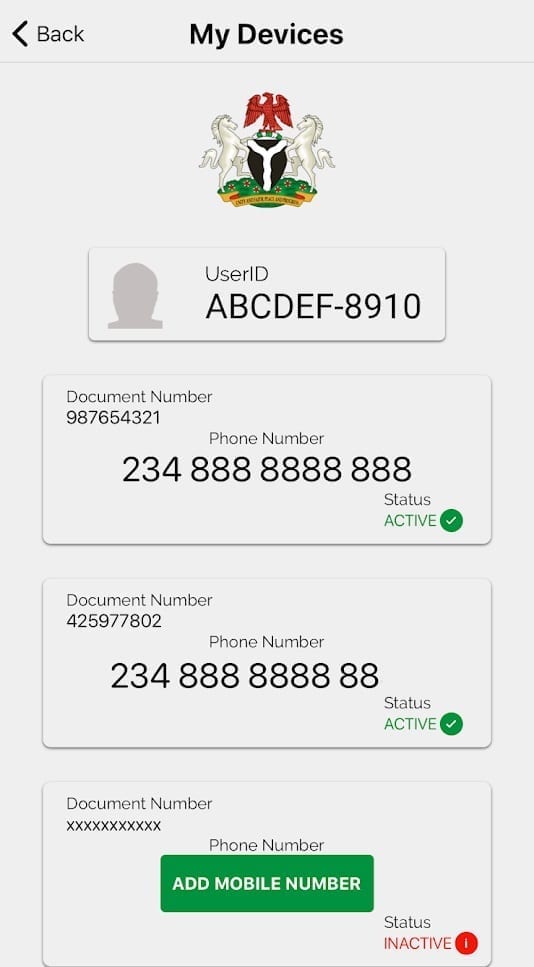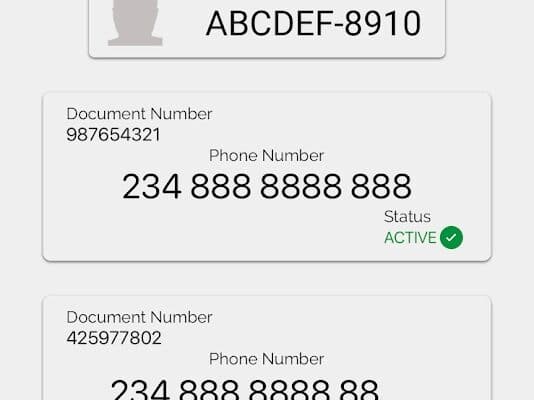The Nigerian Identity Management Commission has launched the NIMC mobile app that made it possible for where citizens can link their NIN directly to a mobile phone number without individually submitting it to telecom companies. The NIMC mobile app allows users to add up to seven (7) phone numbers, check the guide below
READ: How to Activate NIN Digital ID Card On NIMC Mobile App
• After activating your NIN on the NIMC mobile app
• Click on the MY DEVICES Icon
• Click Add Mobile Number
• Enter the Phone number and click next
• Enter the 6 digit OTP to sent to you