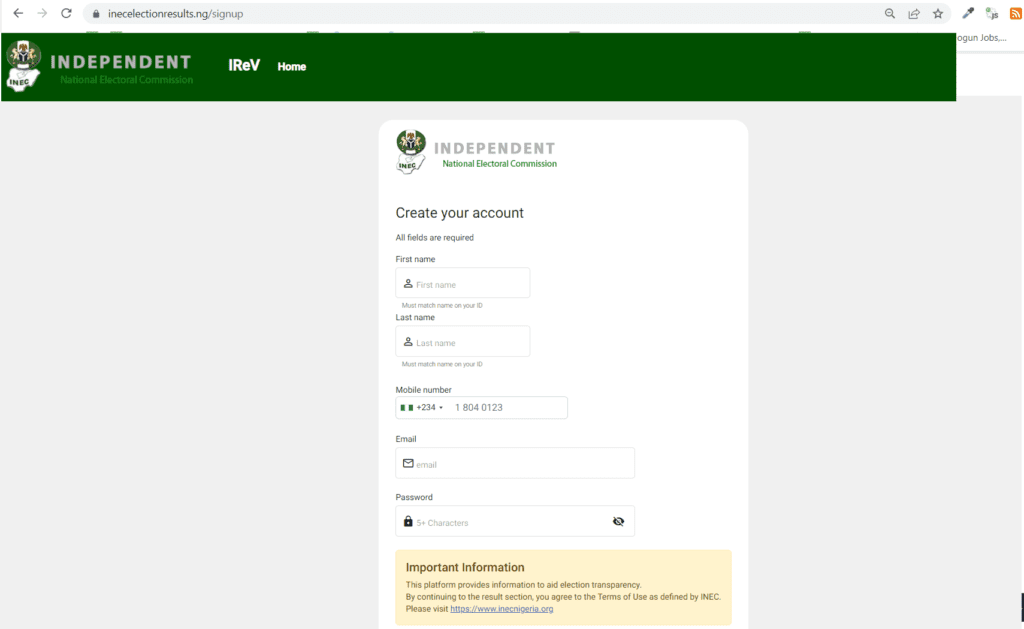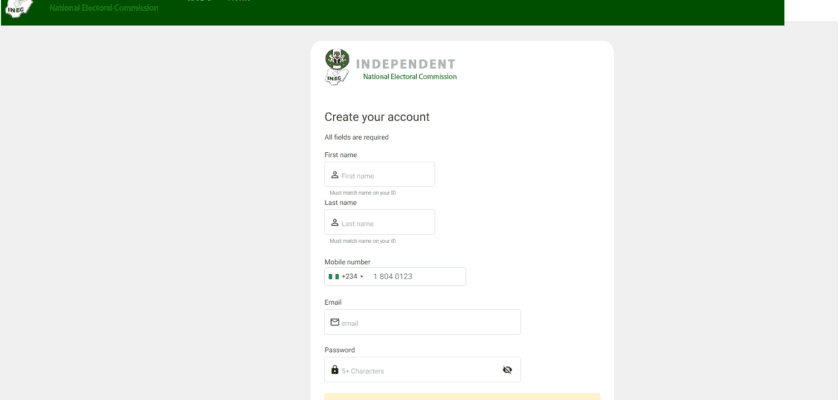The Independent National Electoral Commission (INEC) in Nigeria has an official result portal that provides election results to the public. The INEC Result Viewing Portal (IReV) was first used during the state assembly rerun in Nasarawa state. It has since been used is subsequent elections, and have been hailed as the game changer in Nigerian electoral process.
The INEC IReV portal is typically available after the election results have been collated and verified. Once the results are ready, INEC uploads them to the portal, where they can be accessed by members of the public. The portal provides results for various categories of elections, including presidential, gubernatorial, senatorial, and House of Representatives elections.
To access the results on the IReV portal, users need to visit the website at https://inecelectionresults.ng/ and select the category of election they are interested in. They will then be prompted to select the state and the specific election they want to view results for. The portal will then display the results for the selected election, including the number of votes each candidate received in each polling unit. It is important to note that the results on the IRV portal are unofficial until they are declared by INEC’s Returning Officer. The portal is meant to provide an easy and accessible way for members of the public to access election results, but the official results are the ones declared by INEC. To register;
1. Visit https://inecelectionresults.ng/
2. Click create an account and enter the required details,
3. Click signup and enter the verification code sent to your email
INEC however issued a disclaimer, that the platform provides information for research purposes and will not be used for Election result collation. Registration of the user is however required to view the results, below are the guidelines on how to access the portal.