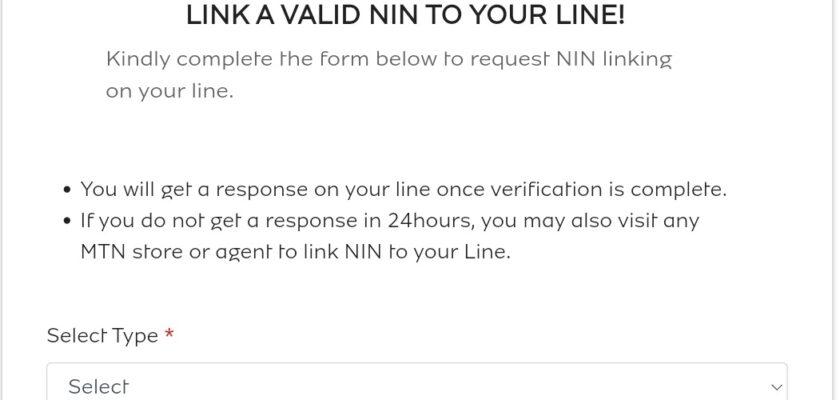After the new deadline issued by the Nigeria government via the Nigeria Communication Commission for Nigerians to link their NIN to their SIM number, there have been surge by the citizens to meet the deadline, this has however caused crowd at various telcos agent around the country. This article share how an individual can link their NIN to MTN SIM without visiting agents.
Requirements: Internet enabled Smartphone with NIMC mobile app
VNIN stands for Virtual National Identification Number (VNIN) – The VNIN is a tokenized version of your National Identification Number (NIN), that can be generated via USSD or through the NIMC mobile app.
Generating the VNIN via the USSD attracts a token, but free with the NIMC mobile app.
- Open the NIMC App from the App or Download from Google Play Store or Apple store
- Log in with your NIN and PIN (1st time users will be required to create a PIN)
- Click on the tab that says Get Virtual NIN, You will be required to select the Network provider i.e MTN
- The VNIN will then come up you can either scan the bar code or select the copy VNIN option
READ: 5 Reasons You Should Consider Investing in Nigeria
USSD OPTIONS
USSD – USSD short code is *346#
- Dial *346#
- Input 3 and send for virtual NIN
- Input your 11-digit NIN and press send to generate VNIN
- Enter MTN’s Enterprise ID to continue – 109071
- The VININ is displayed, and the Customer also receives the VNIN as text
To complete the Link NIN to MTN SIM, visit https://nin.mtn.ng/nin/ to input the requested information to complete the linking.